How to buy the best laptop
Dell-Technology moves at su ch a pace that it’s always advisable to buy the best laptop that you can afford on a reasonably regular basis, rather than struggling on with a machine that is well past its sell-by date.Today, laptops are more affordable than ever, with cheaper low-end models often having many of the features more normally found on their high-end counterparts, albeit in a more scaled-down or budget-friendly fashion. Meanwhile, popular brands including Acer, Asus, Dell, HP, Toshiba, Samsung, Sony and Lenovo continue to dominate the laptop marketplace.However, before you start searching, it’s also wise to make a mental note of what you actually want to do with your shiny new machine. There’s little point in paying over the odds if half of the features and functions of your new purchase will never be used. And, generally speaking, the more you pay then the more you’ll get. Nevertheless, if you’re buying a laptop for the first time or, perhaps, considering an upgrade from an older PC, then the following guide will help you navigate what’s on offer and provide you with a handy checklist of what to look out for.
ch a pace that it’s always advisable to buy the best laptop that you can afford on a reasonably regular basis, rather than struggling on with a machine that is well past its sell-by date.Today, laptops are more affordable than ever, with cheaper low-end models often having many of the features more normally found on their high-end counterparts, albeit in a more scaled-down or budget-friendly fashion. Meanwhile, popular brands including Acer, Asus, Dell, HP, Toshiba, Samsung, Sony and Lenovo continue to dominate the laptop marketplace.However, before you start searching, it’s also wise to make a mental note of what you actually want to do with your shiny new machine. There’s little point in paying over the odds if half of the features and functions of your new purchase will never be used. And, generally speaking, the more you pay then the more you’ll get. Nevertheless, if you’re buying a laptop for the first time or, perhaps, considering an upgrade from an older PC, then the following guide will help you navigate what’s on offer and provide you with a handy checklist of what to look out for.
Usability
 A laptop is probably something you’ll be enjoying every day, so usability is one of the main things to look out for. Touch-enabled devices running the Windows 8 operating system are a great option, allowing fingertip control of all the features and functions. Alternatively, consider a conventional model with a keyboard and mouse arrangement or a model that features a detachable keyboard that allows it to be used like a tablet.Practical features such as a backlit keyboard that allows you to work in low light conditions and an ergonomic design are worth looking out for. If you’re planning to do a lot of serious work then you’ll need a machine that doesn’t cause fatigue.
A laptop is probably something you’ll be enjoying every day, so usability is one of the main things to look out for. Touch-enabled devices running the Windows 8 operating system are a great option, allowing fingertip control of all the features and functions. Alternatively, consider a conventional model with a keyboard and mouse arrangement or a model that features a detachable keyboard that allows it to be used like a tablet.Practical features such as a backlit keyboard that allows you to work in low light conditions and an ergonomic design are worth looking out for. If you’re planning to do a lot of serious work then you’ll need a machine that doesn’t cause fatigue.
Processor and RAM
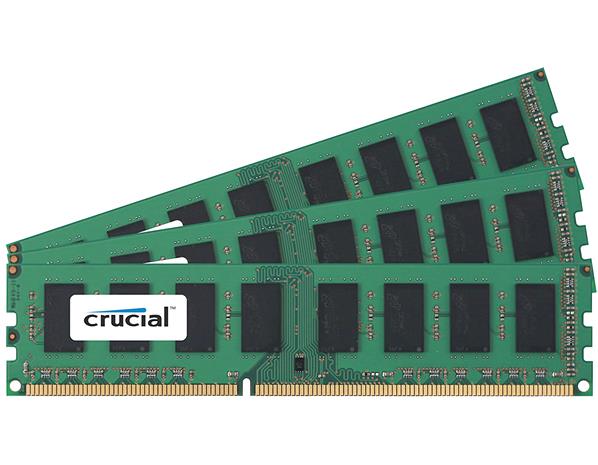 While you don’t need to get too wrapped up in specifications, it’s definitely a good idea to compare the sort of processor power that’s on offer. This could be a dual or even beefier quad core affair. Processors made by AMD or Intel tend to be the popular options to go for, with the latter’s Core i series being notable for their speedy performance characteristics. Similarly, be sure to check out the Random Access Memory (RAM) that has been packed into your ideal laptop.The processor and RAM work in tandem and will define how speedily your machine runs, form the basis of how many things it can do at once and also provide stability for the operating system, programs and devices that you call upon during your computing duties. Keep an eye on how noisy your prospective purchase might be too though, as some models require distracting fans to keep things cool.As a rule we’d suggest sticking with Intel or AMD when it comes to the processor and making sure your proposed laptop packs at least 4GB of RAM
While you don’t need to get too wrapped up in specifications, it’s definitely a good idea to compare the sort of processor power that’s on offer. This could be a dual or even beefier quad core affair. Processors made by AMD or Intel tend to be the popular options to go for, with the latter’s Core i series being notable for their speedy performance characteristics. Similarly, be sure to check out the Random Access Memory (RAM) that has been packed into your ideal laptop.The processor and RAM work in tandem and will define how speedily your machine runs, form the basis of how many things it can do at once and also provide stability for the operating system, programs and devices that you call upon during your computing duties. Keep an eye on how noisy your prospective purchase might be too though, as some models require distracting fans to keep things cool.As a rule we’d suggest sticking with Intel or AMD when it comes to the processor and making sure your proposed laptop packs at least 4GB of RAM
Ports and accessories
 While no laptop is going to be entirely future-proof, it’s advisable to check that any new machine comes with up-to-date connectivity options. This will include USB 3.0 ports for attaching memory sticks, printers or digital cameras as well as a traditional headphone socket and HDMI port. A memory card slot for is always useful, as is an Ethernet port so you can connect to the internet via a cable if wireless isn’t close at hand.You might also need the services of a display port, which allows you to connect your laptop to a bigger screen, while the likes of Firewire and Thunderbolt ports offer even more connectivity and data transfer options. HDMI ports make hooking up to your TV an easy affair.Lookout too for an optical drive if you’re into watching DVDs or if recording data is on your list of requirements, although many premium models and slimline Ultrabooks often come without them.
While no laptop is going to be entirely future-proof, it’s advisable to check that any new machine comes with up-to-date connectivity options. This will include USB 3.0 ports for attaching memory sticks, printers or digital cameras as well as a traditional headphone socket and HDMI port. A memory card slot for is always useful, as is an Ethernet port so you can connect to the internet via a cable if wireless isn’t close at hand.You might also need the services of a display port, which allows you to connect your laptop to a bigger screen, while the likes of Firewire and Thunderbolt ports offer even more connectivity and data transfer options. HDMI ports make hooking up to your TV an easy affair.Lookout too for an optical drive if you’re into watching DVDs or if recording data is on your list of requirements, although many premium models and slimline Ultrabooks often come without them.
Storage
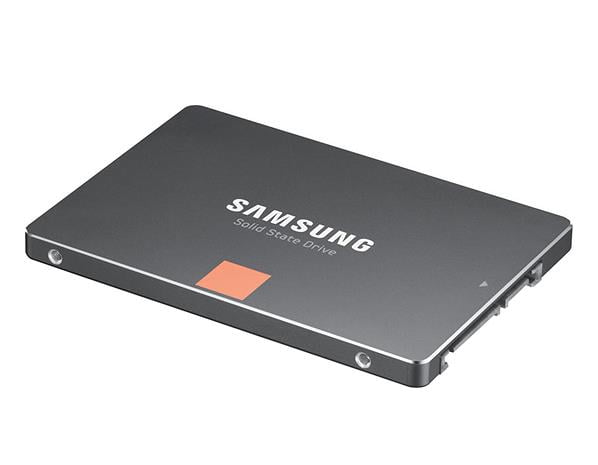 Most of us look back and laugh at how small the storage capacity of our older machines was but, relatively speaking, we ’ re still faced with the same challenges. While it ’ s normal to find a laptop with a seemingly enormous hard drive offering lots of Gigabytes or even Terrabytes, it ’ s likely you ’ ll need as much as you can afford, even with the cloud computing revolution in full swing.Large files such as movies and bulky collections of digital images, plus music collections all eat up space, so 500GB and upwards is a good place to start. It ’ s also worth considering laptops that come fitted with a Solid-State Drive (SSD) in place of a traditional hard disk. These deliver a much sprightlier performance and their read/write capabilities and they are already a big hit with computer enthusiasts, despite their premium price tags.
Most of us look back and laugh at how small the storage capacity of our older machines was but, relatively speaking, we ’ re still faced with the same challenges. While it ’ s normal to find a laptop with a seemingly enormous hard drive offering lots of Gigabytes or even Terrabytes, it ’ s likely you ’ ll need as much as you can afford, even with the cloud computing revolution in full swing.Large files such as movies and bulky collections of digital images, plus music collections all eat up space, so 500GB and upwards is a good place to start. It ’ s also worth considering laptops that come fitted with a Solid-State Drive (SSD) in place of a traditional hard disk. These deliver a much sprightlier performance and their read/write capabilities and they are already a big hit with computer enthusiasts, despite their premium price tags.
Screen and graphics
 Aim for a laptop with the highest quality screen you can afford if you spend long hours online or are keen on watching movies and playing games. You’ll also want a model with a beefy graphics card for seamless playback and smooth imaging on-screen. Traditionally, laptops aimed at hardcore gamers come with formidable specifications that’ll ensure a high-speed action experience, just be careful not to pay over the odds if you have less demanding requirements. Advances in technology now mean that pin-sharp HD screens provide the ultimate in viewing pleasure on many laptops. However, if you’re going to be on the go, keep in mind how much viewing will be affected by bright sunshine or harsh lighting. Some machines have anti-glare glass and it’s also worth checking how much a screen can be adjusted for brightness and contrast, as well as its physical angle for ensuring fatigue-free computing.
Aim for a laptop with the highest quality screen you can afford if you spend long hours online or are keen on watching movies and playing games. You’ll also want a model with a beefy graphics card for seamless playback and smooth imaging on-screen. Traditionally, laptops aimed at hardcore gamers come with formidable specifications that’ll ensure a high-speed action experience, just be careful not to pay over the odds if you have less demanding requirements. Advances in technology now mean that pin-sharp HD screens provide the ultimate in viewing pleasure on many laptops. However, if you’re going to be on the go, keep in mind how much viewing will be affected by bright sunshine or harsh lighting. Some machines have anti-glare glass and it’s also worth checking how much a screen can be adjusted for brightness and contrast, as well as its physical angle for ensuring fatigue-free computing.
Operating system
 The major benefit of keeping up to date with a new laptop is that you get the opportunity to enjoy the benefits of the new Windows 8 operating system. This OS is a departure from the old Windows interface, but has been optimised for touchscreen use. However, even on conventional laptops, it runs efficiently, is very stable and boasts a raft of great features that’ll turn your laptop purchase into a computing powerhouse.Buying a new laptop also means that the OS generally comes pre-installed, so all you need to do is power up and personalise the settings to suit your own requirements. Lookout for bundled software too and any security program that might come as part of the deal – the latter should be considered as essential, even if you have to pay for it as an added extra.
The major benefit of keeping up to date with a new laptop is that you get the opportunity to enjoy the benefits of the new Windows 8 operating system. This OS is a departure from the old Windows interface, but has been optimised for touchscreen use. However, even on conventional laptops, it runs efficiently, is very stable and boasts a raft of great features that’ll turn your laptop purchase into a computing powerhouse.Buying a new laptop also means that the OS generally comes pre-installed, so all you need to do is power up and personalise the settings to suit your own requirements. Lookout for bundled software too and any security program that might come as part of the deal – the latter should be considered as essential, even if you have to pay for it as an added extra.
Connectivity
 Staying connected isn’t just about how many ports are built in to the design of your laptop. Nowadays, wireless is the way to go for staying hooked up to the web as well as accessing your email. Cloud storage, which allows you to store files and folders remotely, is also becoming increasingly popular and also relies on an Internet connection to be used. All of these activities can be carried out using Wi-Fi, so be sure your laptop will feature the latest incarnation. If it doesn ’ t, then look elsewhere.Alongside that, it ’ s also a good idea to explore the potential of Bluetooth. This often-overlooked technology, which should come as standard on many new laptops, adds another level of connectivity by allowing you to enjoy your music collection via cable-free headphones and speakers. You ’ ll also be able to hook up to other computers and also your smartphone or tablet for quick and easy file sharing, transfers or additional storage.
Staying connected isn’t just about how many ports are built in to the design of your laptop. Nowadays, wireless is the way to go for staying hooked up to the web as well as accessing your email. Cloud storage, which allows you to store files and folders remotely, is also becoming increasingly popular and also relies on an Internet connection to be used. All of these activities can be carried out using Wi-Fi, so be sure your laptop will feature the latest incarnation. If it doesn ’ t, then look elsewhere.Alongside that, it ’ s also a good idea to explore the potential of Bluetooth. This often-overlooked technology, which should come as standard on many new laptops, adds another level of connectivity by allowing you to enjoy your music collection via cable-free headphones and speakers. You ’ ll also be able to hook up to other computers and also your smartphone or tablet for quick and easy file sharing, transfers or additional storage.
Weights and measures
 A laptop is now a popular replacement for an older style desktop PC but, if you’re planning to take the machine with you on your travels, then the weight of your new purchase is a major consideration. You should also carefully consider the dimensions too, particularly if you want to take it on overseas trips and suchlike.Also think carefully about what you plan to do with your new laptop, because different designs have pros and cons. For example, a smaller-sized notebook or Ultrabook will be compact and light, but if you need a full-size keyboard and bigger screen then a conventional laptop is probably a better bet. Larger screens also add weight though, so it’s crucial to factor this in if you’re going mobile on a regular basis. You may need to make a few compromises along the way.
A laptop is now a popular replacement for an older style desktop PC but, if you’re planning to take the machine with you on your travels, then the weight of your new purchase is a major consideration. You should also carefully consider the dimensions too, particularly if you want to take it on overseas trips and suchlike.Also think carefully about what you plan to do with your new laptop, because different designs have pros and cons. For example, a smaller-sized notebook or Ultrabook will be compact and light, but if you need a full-size keyboard and bigger screen then a conventional laptop is probably a better bet. Larger screens also add weight though, so it’s crucial to factor this in if you’re going mobile on a regular basis. You may need to make a few compromises along the way.
Battery life
 Much like a smartphone, your laptop will be nothing without power, so pay close attention to the battery life details when picking through the spec sheets. Read a few reviews too, so you can get a ‘real life’ view rather than the manufacturers promotional spiel. Granted, if you’re using a laptop at home or in the workplace then beefy battery life isn’t such a consideration, but if you’re on the go then it can quickly become a major issue when there’s not a power point to be found.Around five hours battery is an ideal minimum requirement, but check those specifications and aim for eight hours if you can. Remember that the more things you do with your laptop then the more the battery charge of your laptop will be sapped. For example, running multiple programs all at once and multitasking will cause power to trickle away. It’s also worth checking what the costs are for replacement batteries and also how easy it is to switch them over.
Much like a smartphone, your laptop will be nothing without power, so pay close attention to the battery life details when picking through the spec sheets. Read a few reviews too, so you can get a ‘real life’ view rather than the manufacturers promotional spiel. Granted, if you’re using a laptop at home or in the workplace then beefy battery life isn’t such a consideration, but if you’re on the go then it can quickly become a major issue when there’s not a power point to be found.Around five hours battery is an ideal minimum requirement, but check those specifications and aim for eight hours if you can. Remember that the more things you do with your laptop then the more the battery charge of your laptop will be sapped. For example, running multiple programs all at once and multitasking will cause power to trickle away. It’s also worth checking what the costs are for replacement batteries and also how easy it is to switch them over.
Build quality
 You don’t have to own a laptop long to realise that they’re much more susceptible to damage than a humble desktop PC that sits permanently in the corner of a room. Therefore, the overall design and build, plus the quality of components used in your laptop, are other vital areas to ponder over. You might be considering an online purchase, but it’s also wise to physically examine a machine in person if that’s at all feasible. Day-to-day use, plus the rough and tumble treatment laptops get in places such as airports and other security checkpoints will mean you’ll be very thankful if you’ve taken the time to search out a durable machine. While a plethora of plastic in a laptop design will most certainly save on weight, a flimsy construction could also be the first thing to suffer when you’re in transit. Oh, and for added protection, don’t forget to invest in a decent laptop bag, case or sleeve while you’re parting with that hard-earned cash of yours.
You don’t have to own a laptop long to realise that they’re much more susceptible to damage than a humble desktop PC that sits permanently in the corner of a room. Therefore, the overall design and build, plus the quality of components used in your laptop, are other vital areas to ponder over. You might be considering an online purchase, but it’s also wise to physically examine a machine in person if that’s at all feasible. Day-to-day use, plus the rough and tumble treatment laptops get in places such as airports and other security checkpoints will mean you’ll be very thankful if you’ve taken the time to search out a durable machine. While a plethora of plastic in a laptop design will most certainly save on weight, a flimsy construction could also be the first thing to suffer when you’re in transit. Oh, and for added protection, don’t forget to invest in a decent laptop bag, case or sleeve while you’re parting with that hard-earned cash of yours.
Laptop buyers guide
- Introducing the Apple AirTag - July 20, 2023
- Slavish Thinking: غلامانہ سوچ - April 27, 2017
- Android is expected to welcome BBM before October - July 21, 2013

No Comments Yet